With the help of LinkedIn Sales Navigator you can maximize your social selling. At the same time, you can easily find out how to target the right buyers. By interacting with personalized access, you can keep track of the current status of your accounts, leads and company changes. This way, you can interact even with potential customers whose contact information you don’t have. Using this tool, you can grow your business. However, you can integrate into new markets. You should learn to use this tool effectively to get ahead of your competitors in the fierce competition of e-commerce. As E-Commerce 101 Academy, in this article, we will discuss what LinkedIn Sales Navigator is in detail. We wish you pleasant reading.
What is LinkedIn Sales Navigator?

The question of what is LinkedIn Sales Navigator is briefly answered as an application designed to facilitate and increase social selling. With this application, you can consciously reveal your sales and business development skills. However, you can quickly see the people and companies most relevant to your business. Thus, you can accurately identify the target audience. This tool is particularly well suited for finding professional B2B leads. At the same time, it allows sellers to better understand and easily interact with their buyers.
Sales Navigator pulls all the information from LinkedIn network data. LinkedIn is a free app for people and companies to network and share their professional work life. This popular app, used by many, is a basic tool for social selling. Sales Navigator was designed by adding a number of additional features to LinkedIn’s features and functionality. The focus of this app, which requires a fee for use, is on social selling. In addition, LinkedIn constantly updates and improves Sales Navigator so that sales professionals can make more informed decisions.
LinkedIn Sales Navigator Access
You can access LinkedIn Sales Navigator by clicking on the link.
You can benefit from the power of LinkedIn’s 800M+ professional member network by getting the Sales Navigator subscription that suits you. Thus, you can grow your business capacity by building solid and long-lasting relationships. In addition, you can realize your sales targets by making effective and efficient analyzes in your business network.
Frequently Asked Questions about LinkedIn Sales Navigator Price
LinkedIn Sales Navigator price consists of different price tiers: core, advanced and advanced plus. The payment plan is created on a monthly or annual basis. The annual payment price is more advantageous than the monthly payment price.
Each pricing option includes a free trial and demo. Also, you can try this app for free for 1 month. Moreover, a reminder message is sent 7 days before the trial period ends.
To take advantage of the free trial, you must not be currently on any LinkedIn paid subscription plan and you must not have acquired a LinkedIn free trial in the last 365 days.
You can cancel your Sales Navigator subscription at any time by upgrading from the settings page.
Cancellation occurs at the end of the subscription period on your current Sales Navigator monthly or annual plan. For example, if you have paid for an annual plan, the cancellation will occur at the end of the paid year.
Pricing will be adjusted at the end of the free trial period. When the annual plan is selected, the amount to be paid monthly in billing is as follows:
Core: 267.99 TRY* / month
Advanced 1,296.82 TRY* / month
Advanced Plus: A special price offer
Note: The Advanced Plus plan is recommended if you work with a team of more than 10 sales professionals.
Features of LinkedIn Sales Navigator Subscriptions

There are 3 different plans and scope pricing in Sales Navigator. You can start your sales by choosing the plan that suits you.
- Core
Members with a Core subscription have access to
- Access to LinkedIn subscriptions: Job seekers and 16,000+ LinkedIn Learning tutorials. This feature is only available for Core subscribers.
- Expanded network access: See who has looked at your profile in the last 90 days, unlimited searches, 10,000 registered leads
- 50 InMail per month: LinkedIn does not allow sending messages to unconnected contacts. Sales Navigator makes it possible to send messages to unconnected prospects.
- Find the right people: Advanced search, sales spotlights
- Prioritize and qualify: Customer candidate referrals and saved candidates
- Integrate with your sales tools: Outlook web integration, Sales Navigator mobile app.
- Keep track of contacts and companies: Saved leads and accounts, Custom list, Alerts, Notes
- Advanced
Members with an Advanced subscription have access to
- Features included in the core subscription.
- Integrate with your sales tools: In addition to the core subscription, there is SNAP interactivity.
- Collaborate with your team: TeamLink, TeamLink Extend
- Enhanced access: Smart connections, latest trends, opportunity alerts, follow-up interaction.
- Administrative tools and reporting: Usage Reporting, Account Center
- Centralized invoicing on contracts sold through LinkedIn corporate sales: Volume and multi-year discounts, invoicing, dedicated relationship manager
- Enterprise tools: SSO, Employee Data Integration
- Advanced Plus
Members with an Advanced Plus subscription have access to
- Features included in the Advanced subscription.
- Enhanced for CRM Synchronization and integrations.
- Auto Save, Data Validation and Contact Creation for Salesforce and Microsoft Dynamics 365 Sales
- CRM Badges and Search Filters
- Activity Writing Back
- ROI Reporting
- ROI reporting
- Champions List
- Opportunities at Risk
Benefits of LinkedIn Sales Navigator
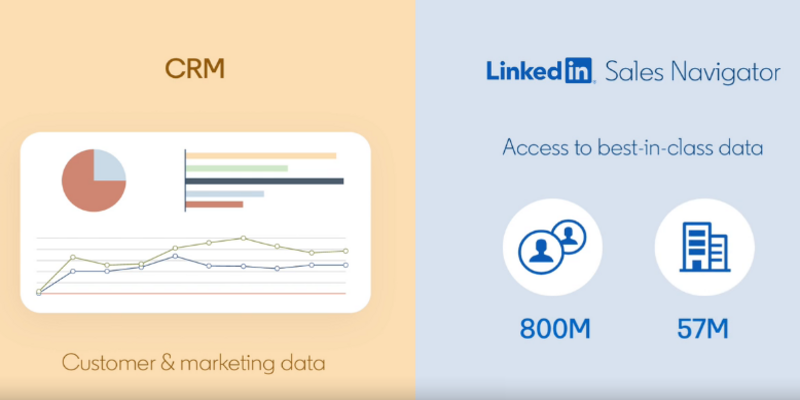
Sales Navigator enables you to determine accurate and informed sales strategies thanks to the sales resources within Sales Navigator. When you make effective use of these comprehensive features, you can optimize your sales. You can determine your search criteria and preferences by choosing the right filters for you. In addition, you can make the right decisions by following current trends and reports.
Here are a few benefits of the Sales Navigator service:
- Advanced Lead and Company Search: Use the feature to find the most relevant prospects for your company.
- Lead Recommendations: Quickly view the right people and customers recommended for your company.
- CRM Integration: Integrate your Sales Navigator interactions with any program. For example, sales team, HubSpot, G2 and outreach, making it easier to manage and analyze your data.
- Real-Time Sales Updates: Get insights with access to business changes, company updates, relevant links and out-of-network links.
- Notes and Tags: Organize your leads and accounts with the help of tags. Take notes for CRM synchronization.
- Targeted Searches: Filter the options that are numerous for your target audience. For example, keywords, geographical location, job name, company name, years of experience, job opportunities, number of followers…
- Team Connectivity: Streamline work through your company’s centralized network.
- Smart Connectivity Presentations: Package and share your sales content. Track who is viewing which content.
Why Should You Use LinkedIn Sales Navigator?
If you have little experience in selling on LinkedIn, you can take advantage of the free version and experience the benefits it will bring you. Let’s briefly summarize why you should pay the price and use this tool.
- Easier Sales Prospects: Analyze your target market, view leads and accounts.
- Maximize Your Sales: Increase sales efficiency and effectiveness.
- Make Informed Decisions: Develop better data foundations, grow your business and create new markets.
- Reach More People: According to statistical data, Sales Navigator members interact with 2.5 times more decision makers.
- No Need for Cold Calling: Get simultaneous insights by providing warm access.
- Create Long Term Value: Ensure a trusted relationship with prospects.
As E-Ticaret 101 Akademi, in this article, we have discussed what LinkedIn Sales Navigator is in detail. You can also benefit from LinkedIn Sales Navigator to strengthen your sales potential in the business world. Thus, you can increase your social sales by reaching potential customers and expanding your field of activity. For more information, you can visit our website and contact us.
This article was translated from the Turkish original using deepl.com. Click here for the original text.

