Shopify is a cloud-based online retail platform. Since it makes it very easy to set up an e-commerce store with many integrations, 1.59 million websites use this infrastructure. It allows you to carry out all your e-commerce transactions from a single channel with the setup of stores, inventory uploads, payment system definition, and many similar conveniences. It also offers you some insights about your store with the analysis tools included in it. In this way, it tries to improve your online retailing experience. Setting up a Shopify store and selling through Shopify is quite easy for these reasons.
Shopify is a platform that works with a membership system. One of the most advantageous features of Shopify is that because it is a SaaS, you can connect to this platform from anywhere you have internet access. This way, you can check your sales or answer your customers’ questions.
Also, another reason why this platform is so popular is that it prioritizes security. Shopify is a platform with many payment methods. For this reason, you are free to choose the payment method that will be more advantageous for you.
In this article, we will talk about what we need to do to set up a Shopify store and sell through this site. If you wish, let’s move on to our article.
Selling from Turkey with Shopify
You can easily set up a shopify store from Turkey. It is in your hands to bring your products to your customers at home or abroad. The point you need to pay attention to here is whether the payment method you choose will be valid in Turkey. For example, you can get paid with PayPal through Shopify. However, since PayPal doesn’t provide services in Turkey, you can’t transfer your payments to your bank account in Turkey. However, there are many alternative payment methods available.
That said, there is no Turkish language support on the Shopify panel.
Opening a Shopify Store Step by Step
First of all, if you’re on the fence about using Shopify, it’s worth using the 14-day trial. You won’t be asked for any credit card information to use the trial.
To give you a better store experience in the First Step;
- Where to sell your products,
- Which channels you will use to publicize it,
- Whether your product is a physical or digital product or a service,
- Whether you want to import your pre-existing store’s information (if applicable) into Shopify,
- Who manufactures your products,
- It asks for your location and store name.
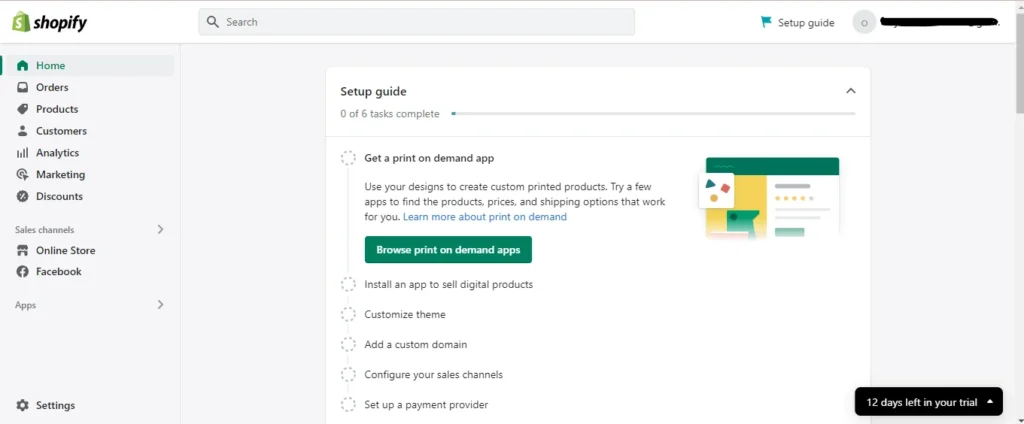
It then redirects you to the panel you see in the picture. The reason why Shopify is so simple to use is that it always guides you according to your wishes. It creates a roadmap for you based on the answers you chose above.
However, there are also video tutorials on how to use the panel.
After entering the information required for your business in the settings tab on Shopify, what you need to do is to bring your products to your customers. We will talk about what you need to do step by step.
1. Choose a Shopify Theme
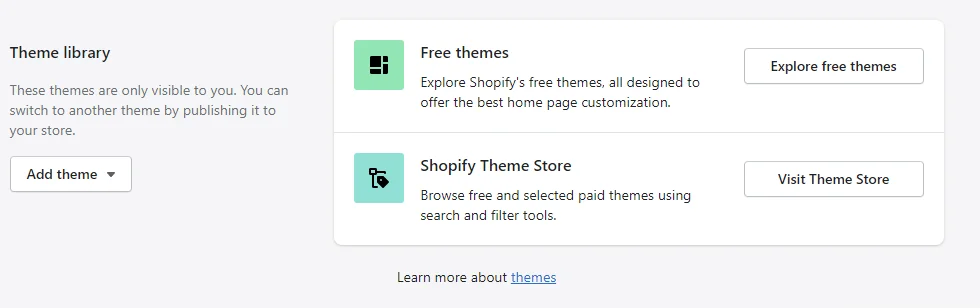
When you click on the “Store” tab, you will be able to see the themes directly. There are many paid or free theme options available here. It will be enough to download any theme you want and then click the “publish” button for installation. At the beginner level, free theme installations are more preferred. Since paid themes come with many different options, if you do not have enough knowledge, your store experience may suffer.
2. Create Product Collections
When you click on the “Collections” tab in the “Products” section, you will create the product categories in your store. This section will help you to create the categories in the site menu.
3. Add Your Products
You can add your products from the “Products” section. What you need to pay attention to here is the quality of your product descriptions, titles and photos. You can also add variations to your products here.
4. Add About Us Section
A must for online stores is to have an about us page where you introduce yourself to your audience. Here you need to give your customers reasons why they should buy from you and choose the right communication language. Add a new page from the “Pages” section under the “Online Store” tab. You can organize this page as the About Us page. It is also possible to create a “Frequently Asked Questions” page from this section.
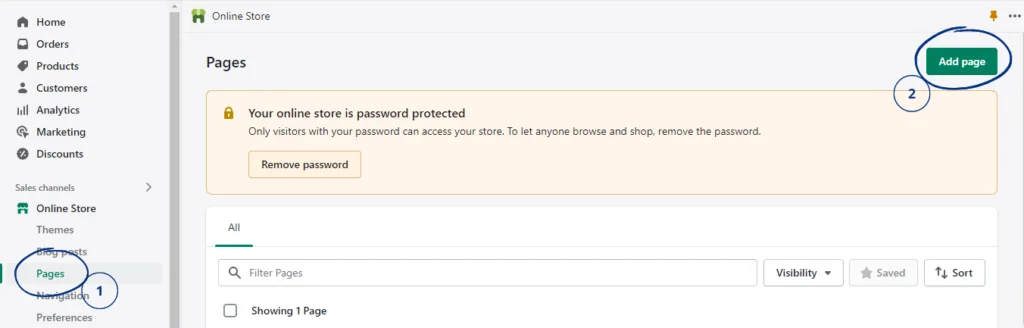
5. Create a Contact Page
Your customers may want to contact you directly. For this, you can create a page where they can send you a form. If you select the “contact” option from the “Theme Template” section on the right side where you create the About Us page, you will be able to contact your customers through the page you will create.
6. Create Your Categories
You can create the content of your menu from the “Navigation” section in the “Online Store” section. By dragging the menu names you have created under the collections you have previously determined, you can determine which products will take place in which tab. You also need to add the “Contact” page you have determined to the “contact” section in this section.
7. Add Footer
You can add your legal pages that you created in the “Page Creation” section to this section.
8. Add your Shipping Profile
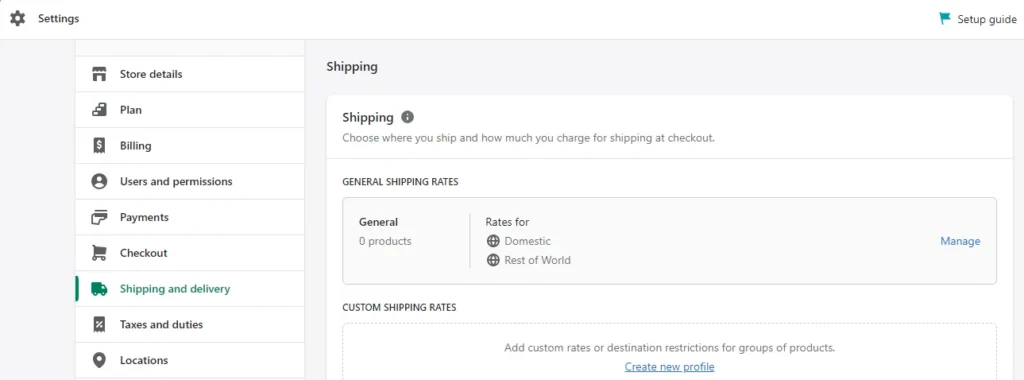
Decide which location you want to deliver the products in your Shopify store to people. Determine the cost of your shipping accordingly. You can make all these settings from the screen that appears when you click the “Shipping and Delivery” tab from the “Settings” section.
9. Change the Look of Your Store
To give your store a more professional look, you need some improvements. From the product selection that will appear on your homepage to your logo and banner design, there are many settings available. You need to choose a simple logo that suits your brand and a complementary 1000×550 px banner. After entering the “Themes” tab, you can make changes to your theme with “Customize”. You can decorate the clickable buttons with your brand color and choose a font that matches your brand identity. You can also put a one-paragraph text describing your brand in the footer section.
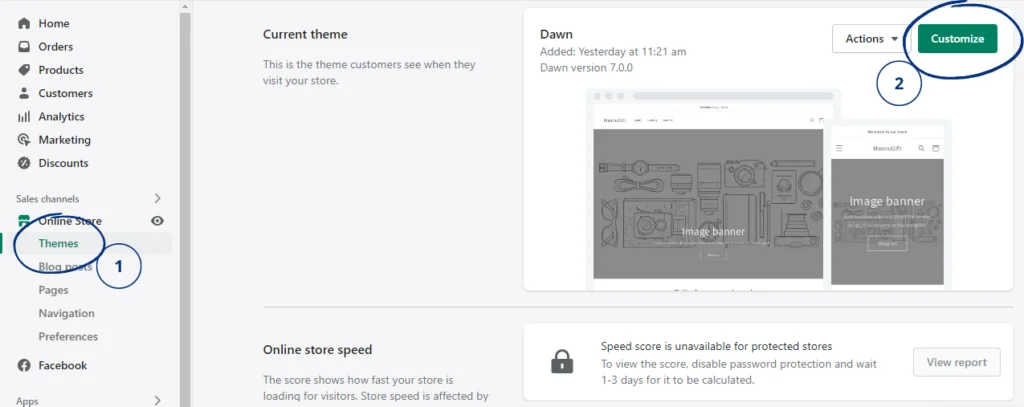
What to Sell on Shopify?
You can put physical products like textiles and bijouterie on your Shopify store, but you can also sell services that you offer. These can be courses, an in-home service, or a professional freelance job. You can also offer digital products on your store. You can make available to your customers NFTs that you create in your store, digital versions of your artwork, any file that can hold a pdf. There are very few product groups that cannot be sold on Shopify. These are products that are prohibited by Shopify from being sold on the platform. If we look at what these are;
- Weapons (including 3d printed weapons and even their blueprints)
- Alcohol
- Tobacco and E-cigarette products
- Fireworks
- Medicine
- Illegal products and services
- Products and services containing hate, insults and threats
- Products and services linked to child abuse
- You may not offer goods or services or upload materials that infringe the copyrights or trademarks of others.
Shopify Receiving Payments
Shopify’s default payment method is “PayPal”. If you’re opening a store in Turkey, you can get paid with any of the Shopify payment methods in the list below.
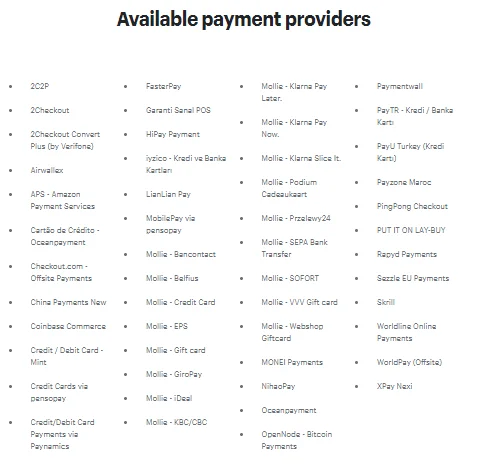
Shopify Sample Sites
Now let’s consider the brands selling in Turkey using Shopify,
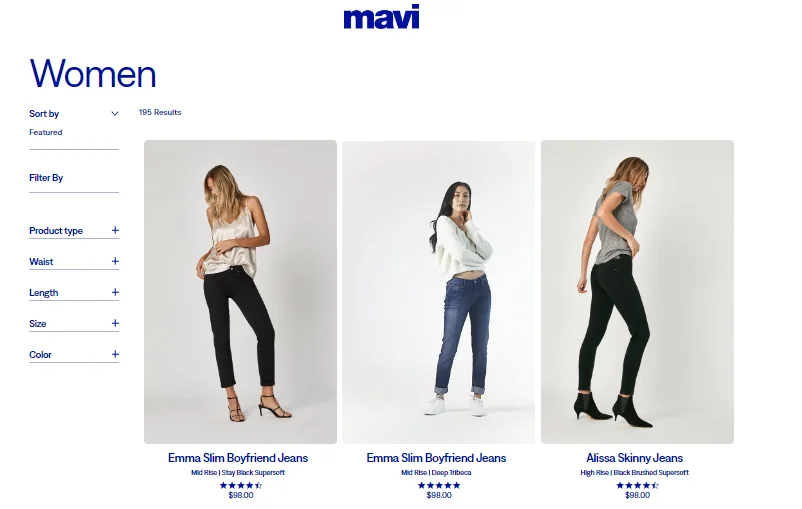
- Mavi
- Mugo
- lesbenjamins
- Wessi
- Maritsa
- Lohusa Sepeti
- Saklı Butik
In addition, many big brands outside of Turkey manage their e-commerce sites with Shopify. If we give examples to these;
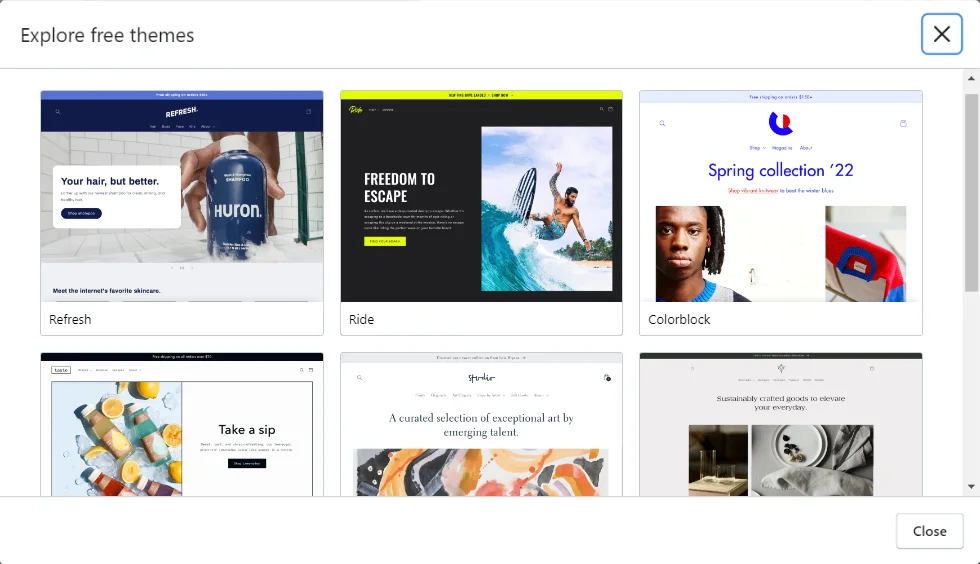
- Kylie Cosmetics
- Sephora
- Red Bull
- PepsiCo
- Victoria Beckham Beauty
- KKW Beauty
- Heinz
- Netflix
- Tesla
- Penguin Books
- Nescafe
Shopify Themes
We mentioned above that Shopify themes are divided into 2 as paid and free. For the first stage, free themes will offer a much more comfortable use in terms of ease of use. However, you can also find paid themes that come with many plugins in Shopify’s own library. Also, if you can’t find what you’re looking for in this library, you can use a theme you’ve acquired elsewhere on Shopify. You are free to change your theme or differentiate it according to your usage needs. However, you should be very careful when choosing your theme at first, as changing the theme will cause you an extra workload.
Shopify Prices
Shopify pricing is divided into 2 as Monthly and Annual. You can use the platform with an average of 10% more discount on the annual plan. Also, when you choose a monthly plan, you can more easily move it to the annual plan. Package contents come as “Basic”, “Shopify”, “Advanced” and “Enterprise”. You can choose according to your intended use, your experience in e-commerce, and whether you already have a customer base. You can find the current September 2022 monthly price list below.
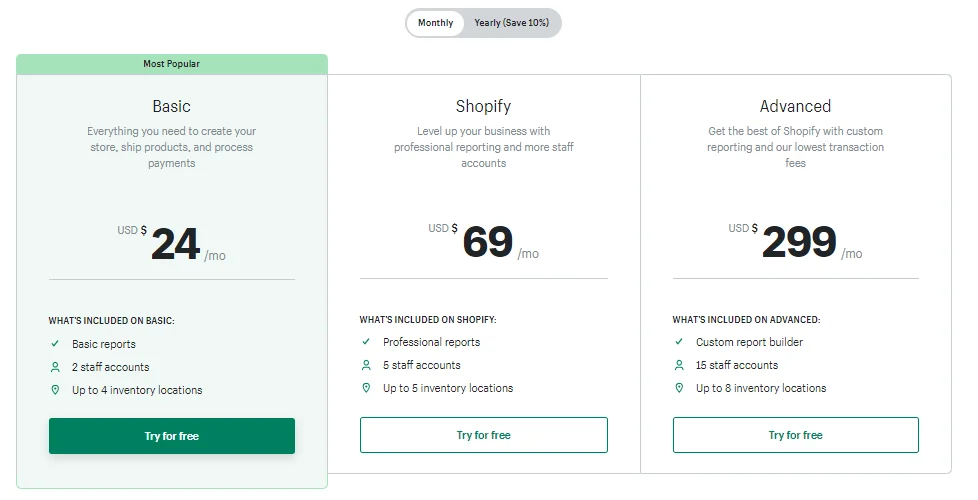
This article was translated from Turkish via deepl.com. Please click here for the original version of the article.

